You can easily manage your subscriptions at your convenience! Here's how:
1. On your computer, go to http://store.draxe.com
2. Click on My Account in the upper, right-hand corner
3. Log in to your account and click on subscriptions on the left side.
4. Here, you will see all of the products and their details. You can edit or cancel any item or update your billing details at any time!
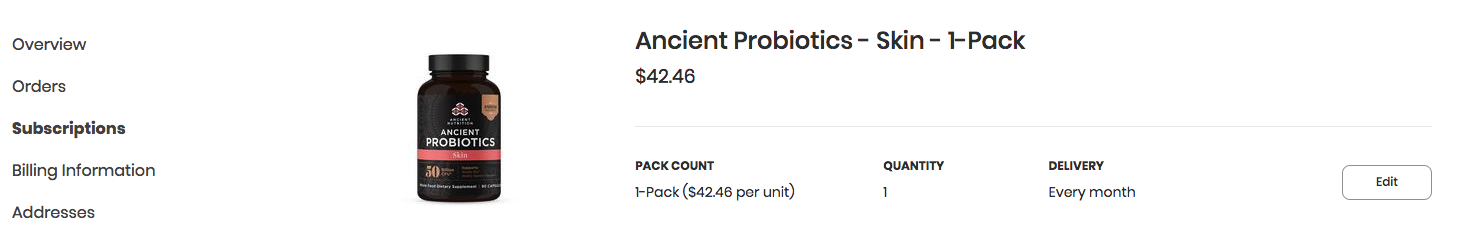
You can now also add a one time product to your monthly orders if you need! Check out the option in your subscription. 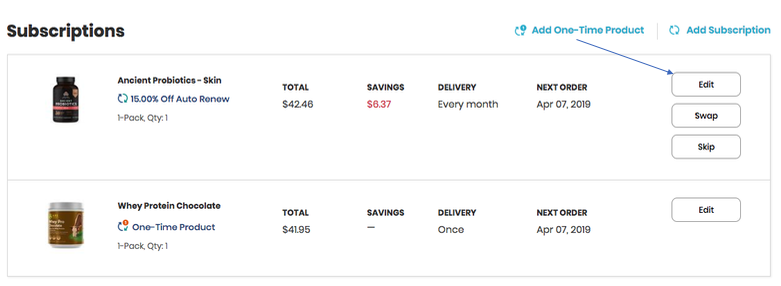
Feel free to connect with our Customer Service team by phone at 855-803-1275 for any additional questions!